AWS has launched new version of AWS Certified Solutions Architect – Associate SAA-C02) in March 2020 and based on my journey of getting certified, would like to share my experience to make you successful. Here are 5 steps for AWS Certified Solutions Architect certification you can follow to make sure your journey also results in success:
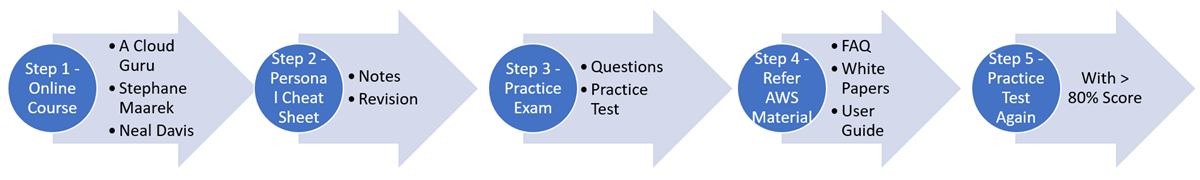
Step 1 – Complete an online course to cover broader AWS services
Below mentioned are top 3 popular courses for preparing for this certification (even if you have hands-on AWS experience for 1-2 years, recommendation is to complete the course as it covers broader spectrum of AWS capabilities & managed services):
1. A Cloud Guru Course (by Ryan K.)
Step 2 – Prepare a Cheat Sheet for revision and key reminders
Refer to cheat sheet by Neal Davis: https://digitalcloud.training/aws-certified-solutions-architect-associate-hands-on-course-saa-c02/
Though there are many, recommendation is to prepare your own cheat sheet because in my opinion it is very personalized. For examples, based on your interest and what you remember, you might be good in S3 & VPC, but may need more revision of Autoscaling and hence your cheat sheet will have more focus on Autoscaling.
Key recommendation – In your cheat sheet, keep screenshot of AWS Services, which you are not comfortable with to keep it as a reminder.
Step 3 – Use Practice Exam for near real-time exam questions
Refer to Whizlabs AWS Practice Exams or Neal Davis’s Practice Exams
1. Whizlabs: https://www.whizlabs.com/aws-solutions-architect-associate/
2. Digital Cloud: https://digitalcloud.training/aws-certified-solutions-architect-associate-practice-tests-saa-c02/
Note that practice exams will only prepare you to develop the mindset of how AWS will ask questions – don’t think that these will be exact set of questions.
Step 4 – Refer to AWS FAQ, User Guide & White Papers
You might get overwhelmed by this but here are my recommendations for FAQ:
Must Read: EC2, Autoscaling, ELB, EBS, EFS, S3, VPC, Cloudfront, IAM, RDS (specifically Aurora), SQS, SNS, ECS, DynamoDB, Lambda, CloudWatch
Nice to Read: Elastic Beanstalk, Route 53, API Gateway, Elasticache, Redshift, CloudHSM, Kinesis, WAF, Athena, CloudFormation, EKS, Cognito, AWS Directory Service, CloudTrail
Refer to AWS product home pages if you are not able to go through all FAQs. For example, Kinesis Home Page lists all use-cases, key design patterns (of using data streams, difference between Firehose & Data Stream, etc.)
Refer to User Guide of following services (core services for the exam):
1. Compute: EC2, Autoscaling (specially dynamic scaling & scaling policies)
2. Network: VPC (specially networking components)
3. Storage: S3 (specially storage classes), EFS & EBS
Finally, Step 5 – Practice, Practice, Practice
Nothing can beat practicing & using AWS services even if you are experienced as you don’t touch all required services on day-to-day basis.
Use AWS Free-tier as much as possible or use AWS self-paced labs.
Don’t over-prepare and don’t procrastinate as well. Best of luck for your preparation.
Read more about AWS Certifications details in Vendor Certifications section.

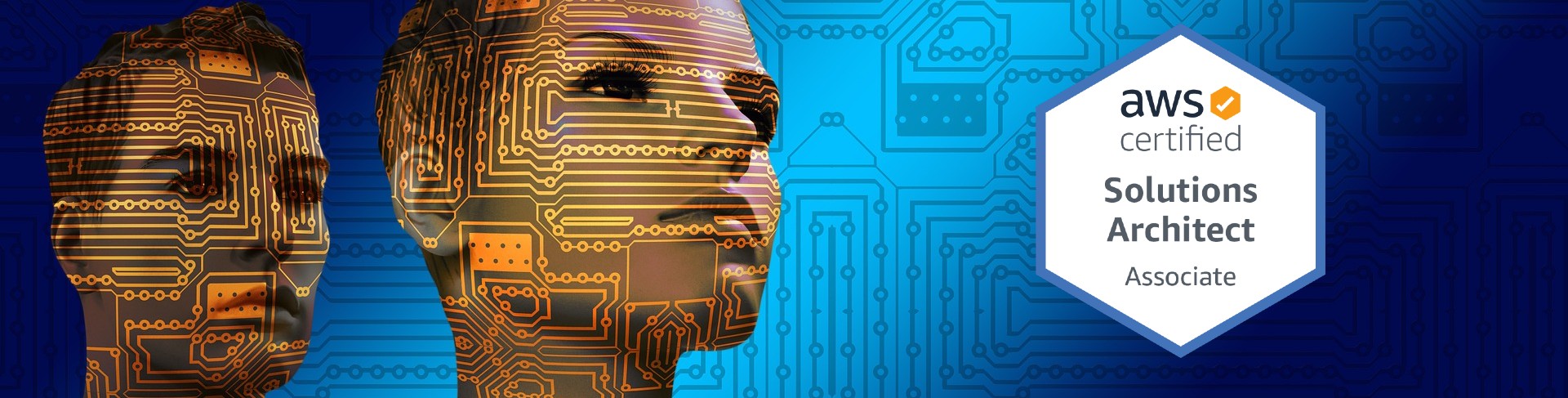
How can we design to avoid vendor lock-in ? We may not get any clue from AWS ☺️
In current state, we can just rely in keeping our API / System interface de-coupled to avoid any cloud vendor lock-in. As mostly these cloud-native technologies are native to CSP (cloud service provider), there is an implicit vendor lock-in. Good part is other CSPs provide migration utilities (such as Azure provides AWS -> Azure migration and vice-versa).
Thanks